Adding Patients via the Appointment Book
Before you begin
Procedure
- Within the Appointment Book, locate an click within an appointment slot.
- Enter the name of the new patient (Surname, First Name).
-
Press Tab or Enter. The Select Patient window appears.
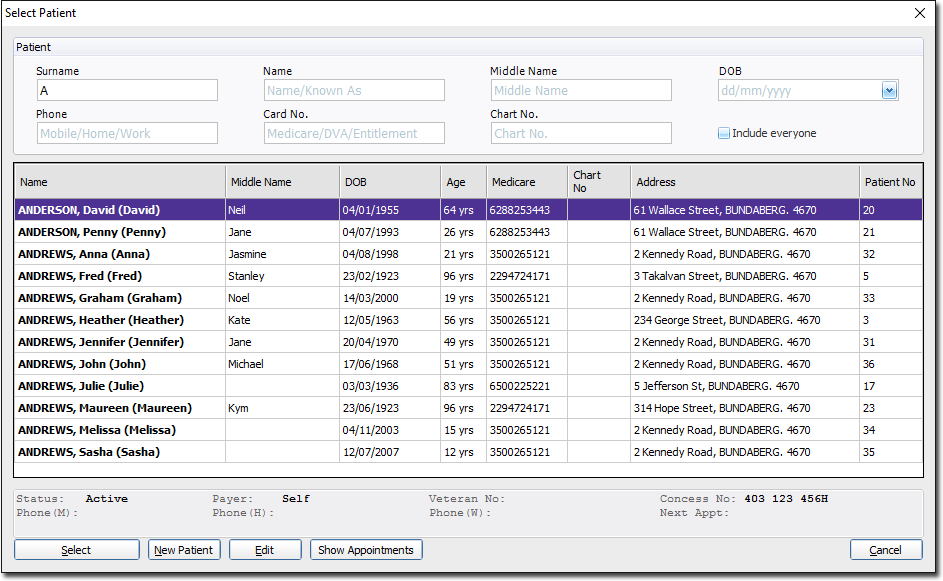
-
Click

The Create New Patient window appears. See the table below for information about this window.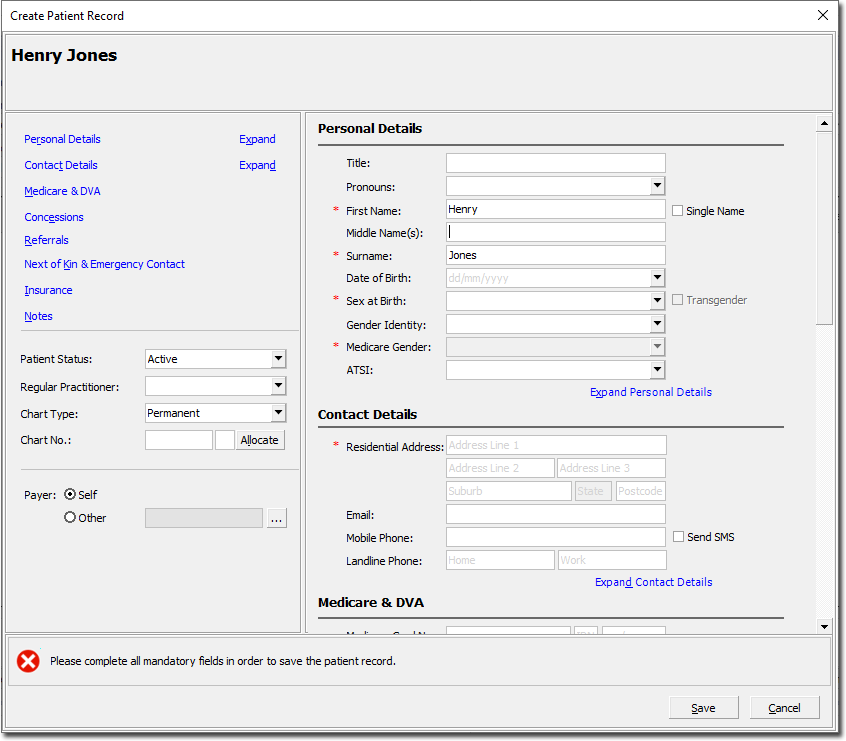
-
Click

The new patient record is saved into Pracsoft, and the new appointment is scheduled for them.
