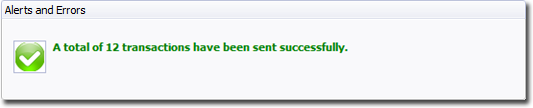Data Recovery
In the event of reconciliation errors due to missing transactions, you may need to send these transactions again.
Before you begin
This step should be performed with guidance of Surgical Partners only.
Procedure
To resend transactions:
-
From the Pracsoft main window, click
 Surgical Partners; or select .
Surgical Partners; or select .
-
In the Manage tab, indicate the date range.
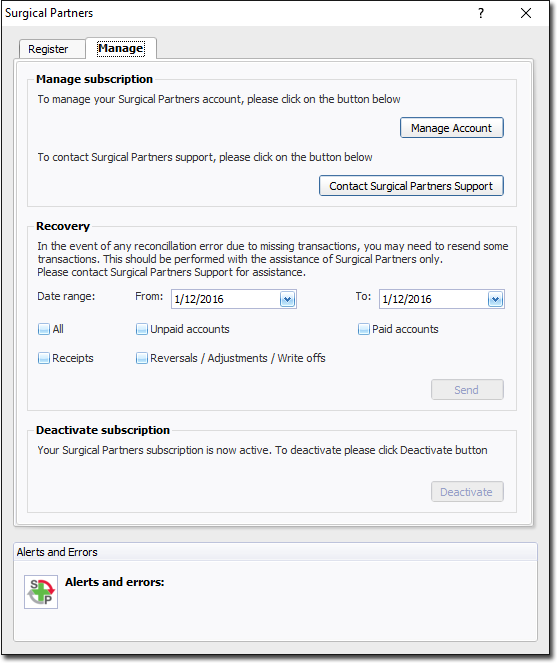
- Tick the required options.
- Click Send.
Results
- If there are no transactions to be sent for specified period of time:
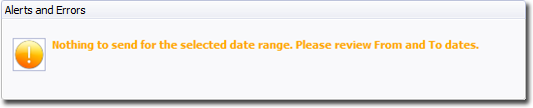
- If transactions were sent for specified period of time: