Multiple Site Banking
Before you begin
Setup > Workstation Settings
Pracsoft allows you to record, process, and view bank account information for multiple sites. This is possible by assigning a different Receipt Site Number to each Pracsoft site.
To access the banking of a specific site:
Procedure
-
Select . The Workstation Settings window appears.
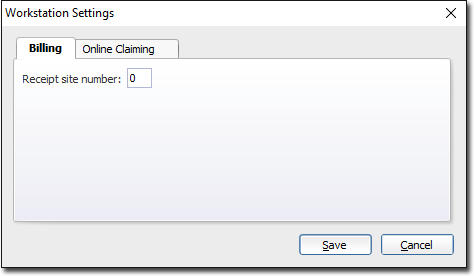
- Select the Billing tab.
- Make a note of the Receipt Site Number currently recorded for this computer - you will need this later.
- Enter the Receipt Site Number for the Pracsoft site whose banking you would like to access.
- Click Save You now have access the banking for that MedicalDirector Pracsoft site.
- Remember to restore the Receipt Site Number you made a note of in Step 3, when you have finished.
