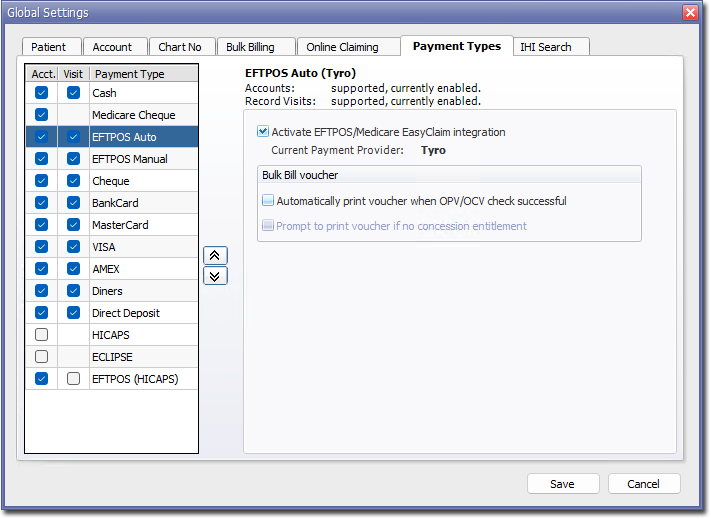Payments and Payment Types
When Recording a Visit you must indicate the payment made, and in some cases the details of the payment type in order to issue a receipt. Payment types are managed via the Payment Types tab of Global Settings.
The payment types you select in Global Settings become available for selection when recording a patient's visit to the practice, as shown in the example below.
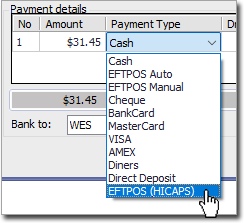
To manage payment types select Select the Payment Types tab.
Payment types are enabled by ticking their associated check box:
- Acct indicates the payment type will be available to accounts/receipts menus.
- Visit indicates the payment type will be available to the Record Visit window.
Additionally, a payment type may require connecting with third-party systems such as EFTPOS and possibly some configuration.
You can change the order in which these payment types appear in the Record Visit window via the
buttons on this tab.