Printing Labels
Before you begin
Labels can be printed for:
- New Patients: when adding a new patient record to Pracsoft, click the Print button.
- Existing Patients: locate and right-click a patient in the Waiting Room, and select Print Label from the menu that appears.
Procedure
-
When selecting to print a label using either of the methods mentioned above, you will be able to then select from the following types of labels:
- Address,
- Medical or
- Specialist.
-
...after which the Print Label Information window appears.
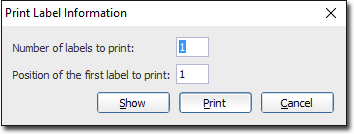
-
Click

to display more options.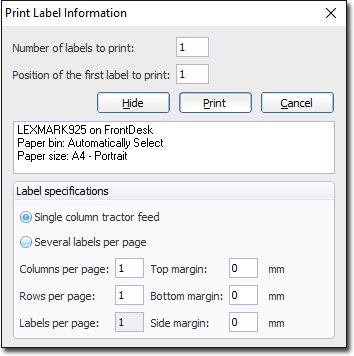
- Enter settings as desired, using the following guides, below.
- Click Print when you are ready to print the label(s).
