To Generate an IHI Exception Report
Before you begin
Procedure
- Select . The Pracsoft Reports window appears.
- Within the Report Type section, select Other.
-
Within the Report Name section, select IHI Exception.
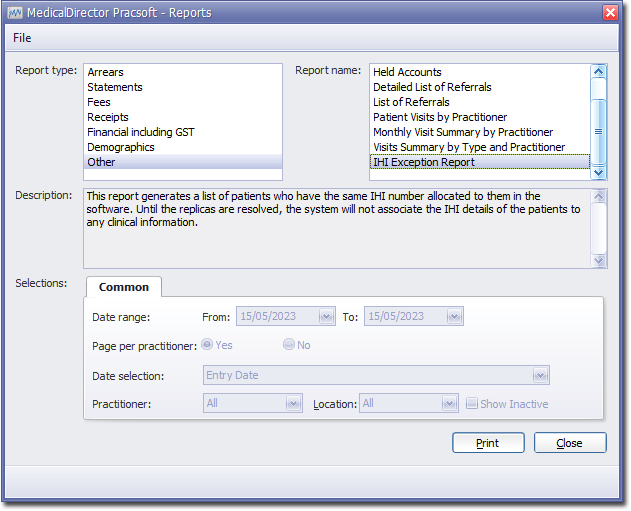
- Click Print when you are ready to proceed.
