Enable linking in Clinical
In MedicalDirector Clinical Server, enable linking to Pracsoft.
Before you begin
Procedure
- Run Clinical.
- From the Clinical Main Screen select .
-
Select the Links tab.
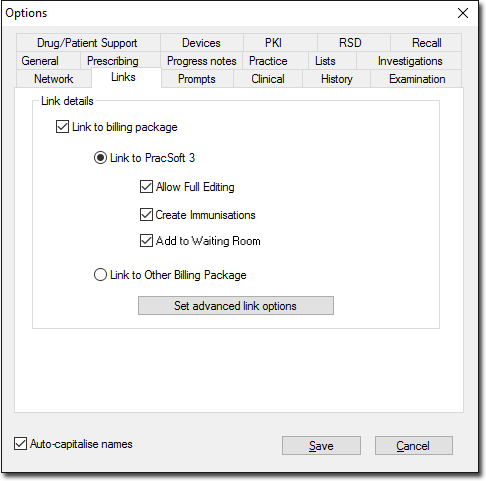
- Tick the Link to billing package check box.
- Select the Link to Pracsoft option.
- (Optional) Tick the Create Immunisations check box if you want to transfer patient immunisations information to Pracsoft.
- Click Save to exit the Options window.
