Enable linking in Pracsoft
Pracsoft (SERVER)
Before you begin
Procedure
- Run Pracsoft.
-
From the Pracsoft Waiting Room, select the .
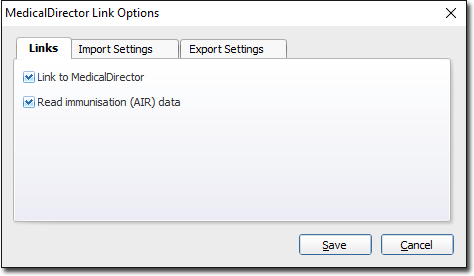
- In the Clinical Link Options window, tick the Link to Clinical check box.
- (Optional) Tick the Read Immunisations (ACIR) Data check box if you want to read patient immunisation data from MedicalDirector Clinical.
-
Click Save and

to the confirmation prompt. Clinical and Pracsoft are now linked.
