Information for Large Practices about Bulk Billing
The setup and procedures for processing bulk bill claims for large bulk bill practices is much the same as for other sites. The differences are as follows:
To enable Medicare Easyclaim, follow the standard steps. However you must also enable the Display
OPV/OCV Check Button in Waiting Room checkbox. The remaining bulk bill voucher functions
are optional.
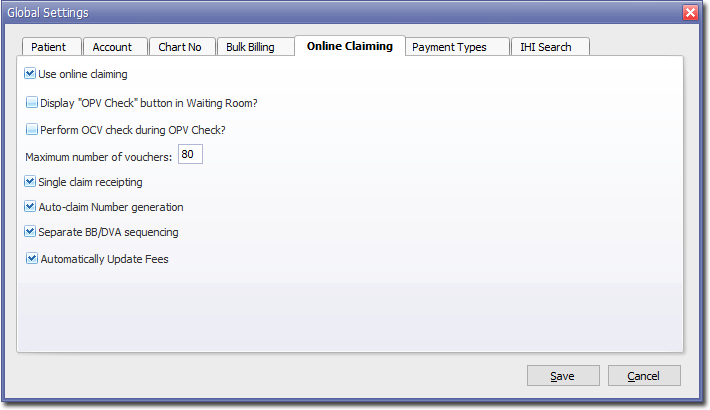
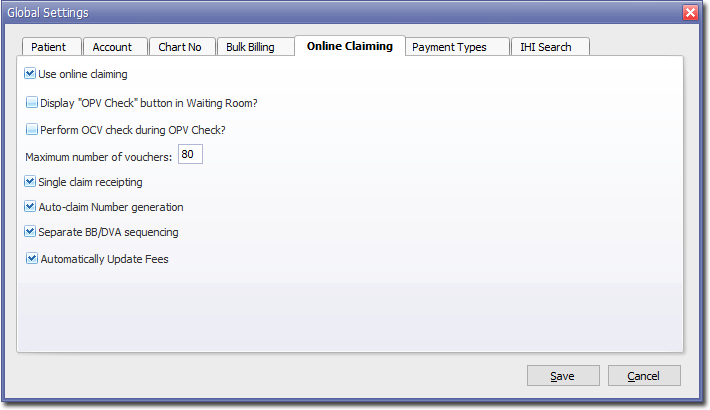
Process for bulk bill practices:
- Patient presents to Reception and OPV/OCV cheque is performed.
- Administrative staff prints a DB4 form and attach it to the patient's file.
- Patient has consultation with the Practitioner who fills in the DB4 form and has the patient sign.
- Administrative staff collects DB4 Forms and process claim through Medicare Easyclaim at a later time.
