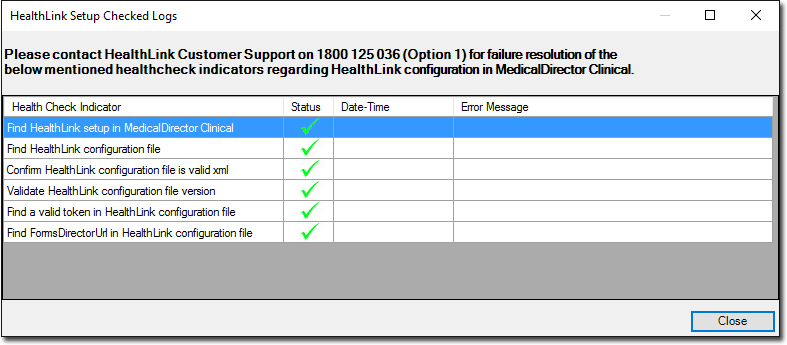HealthLink Log Files
Before you begin
Logs of the HealthLink HMS client, and the associated web service are available from the HealthLink Setup window.
HealthLink Setup Logs
HealthLink log files are accessible either from within MedicalDirector Clinical, or via the MedicalDirector Maintenance suite of utilities. The following steps are shown from the perspective of the former option.
Procedure
-
Select . The HealthLink Setup window appears.
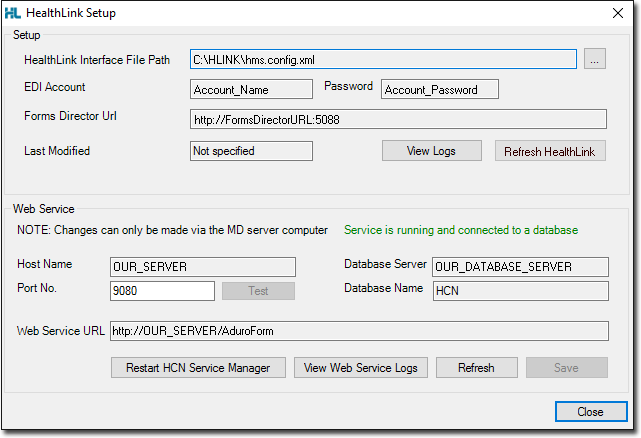
-
Locate and click the

button in the upper section of this window. The HealthLink Setup Checked Logs window appears.If you require assistance with any error messages displayed here, please contact HealthLink Customer Support on 1800 125 036 (option 1), and quote the error message(s).