Inactive/Active Patient Wizard
Before you begin
The Inactive/Active Patient wizard allows you to;
- Transfer all patients who do not have any clinical information recorded to the inactive list, and
- Transfer patients from the inactive list back to the active list.
To use the Inactive/Active Patients utility:
Procedure
-
Locate and double-click the MedicalDirector Maintenance icon

from your desktop. The window appears. -
Select the menu item.
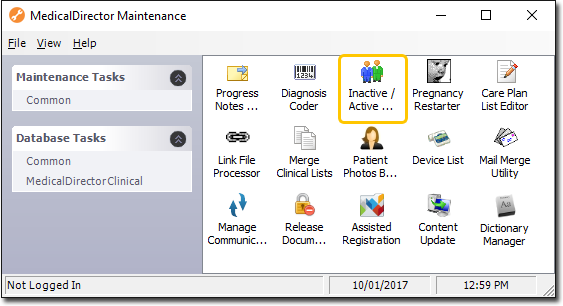
-
Double-click

(Optional) If this is the first time you have tried to run the Inactive/Active Patient Wizard during this session of working in MedicalDirector Maintenance, you will be prompted to select a Configuration, and enter your Username and Password. -
The Inactive/Active Patient wizard appears.
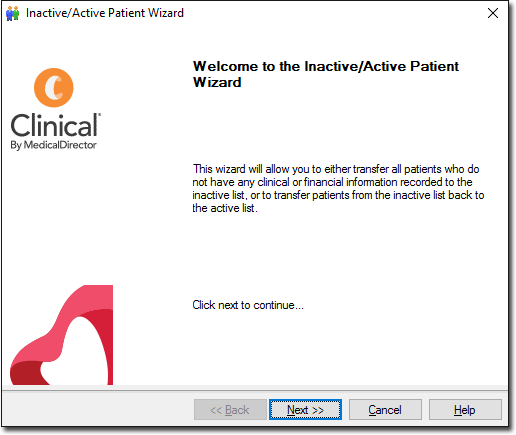
-
Click

to commence. -
You are prompted to select an action to perform on the patient database.
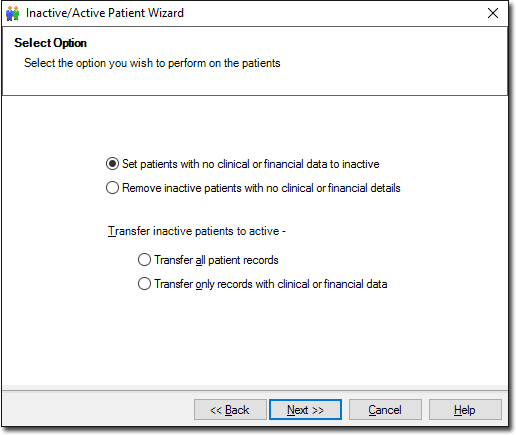
-
Select an action and then click

when you are ready to continue. -
The updating process begins.
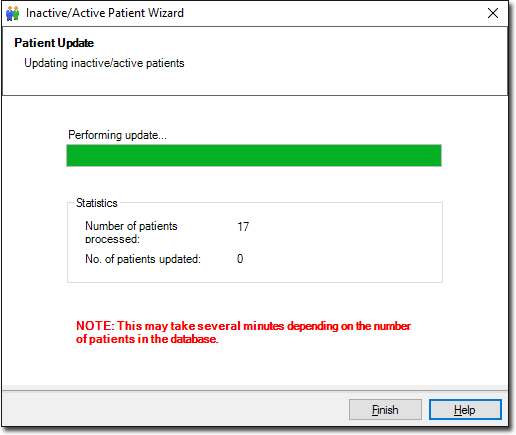
- You will be prompted when the process has completed.
-
Click

to exit the Inactive/Active Patient wizard.Link File Processor
