Patient Reviver
Before you begin
The Patient Reviver utility is provided as a mechanism for restoring patients that have previously been marked as Deceased or Deleted.
To run the Patient Reviver:
Procedure
-
Locate and double-click the MedicalDirector Maintenance icon

on your desktop. The MedicalDirector Maintenance window appears. -
Select the menu item.
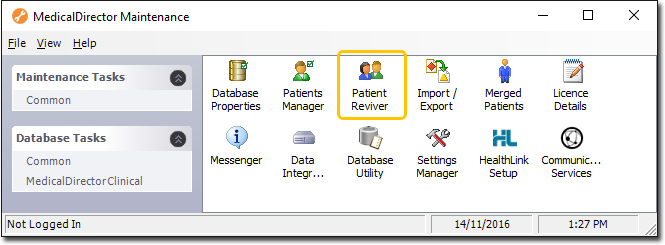
-
Double-click

(Optional) If this is the first time you have tried to access the Patient Reviver during this session of working in MedicalDirector Maintenance, you will be prompted to select a Configuration, and enter your Username and Password. -
The Patient Reviver appears.
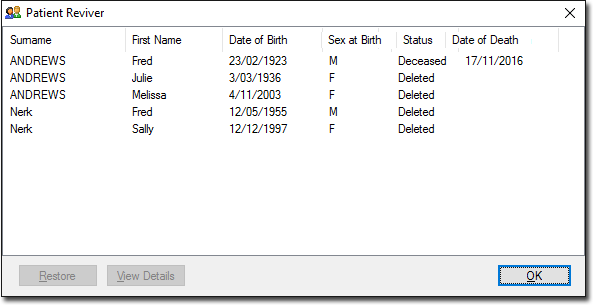
-
Locate and select the patient you want to revive.
- Click

to view further demographic information about the selected record to confirm that this is the correct patient. - Click

The patient record is restored to active status.
- Click
-
Click

to exit.
