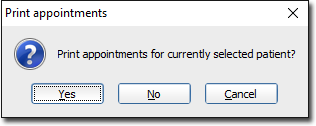Printing a Patient's Appointments
Before you begin
The following information explains how to print the appointments for a given patient. You can also print a list of appointments for individual practitioner, or a specific day. There are two methods for printing a patient's appointments, as explained below.
To Print Appointments for a Patient:
Method 1 (if the patient is not readily visible in the Appointment Book)
Procedure
-
From within the Appointment Book, select . The Search Patient window appears.
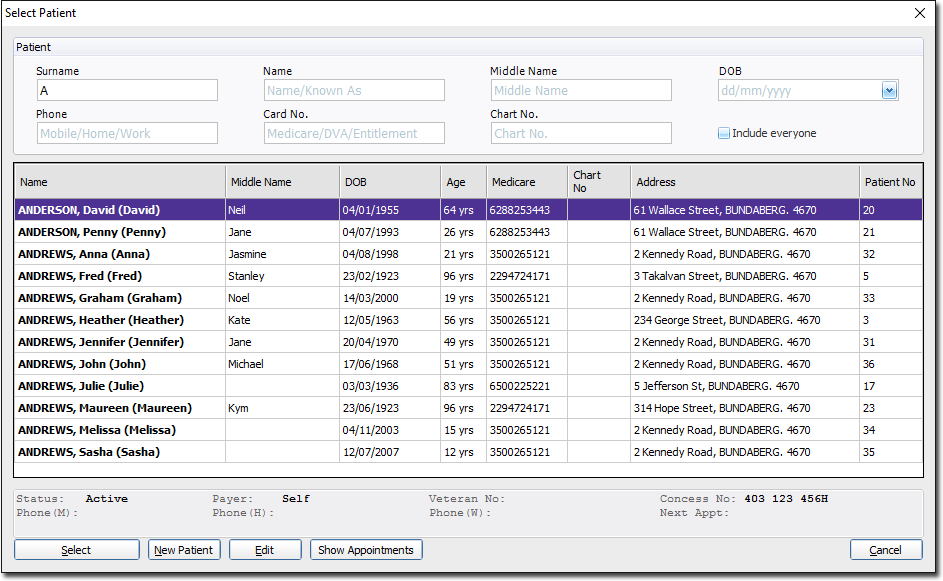
- Locate and select the patient whose appointment schedule you want to print.
-
Click Select A list of the patient's appointments appears in print preview.
Method 2 (if the patient is clearly visible in the appointment book)
- Within the Appointment Book, locate and select the patient.
-
Select . You will be prompted to confirm that you want to print appointments for the selected patient.