Scheduling Telehealth Appointments
Before you begin
Procedure
- Schedule an appointment as normal.
-
Make the appointment type 'Telehealth'. The following prompt appears.
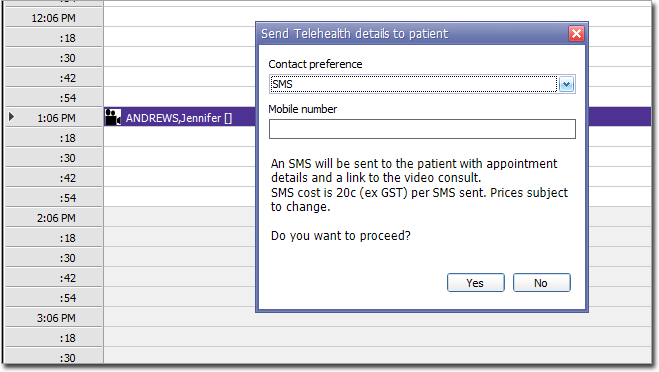
You can change the contact method if desired.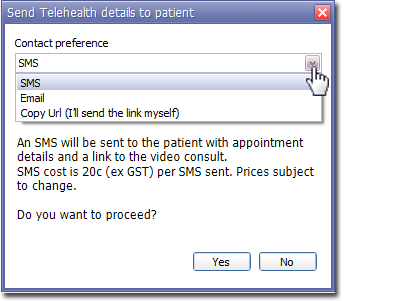
-
Click

to proceed. -
You will be prompted to log in.
- You will only have to log in once per session in Pracsoft.
- If this is the first time you have seen this prompt, please Sign Up by entering your email address and creating a password.
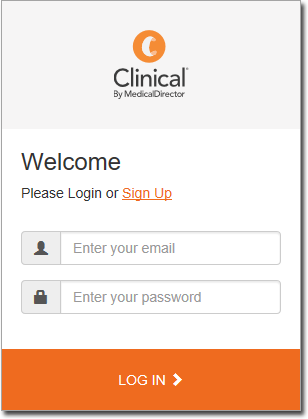
-
If you elected to send the video link via SMS or email, you will be prompted when the Telehealth video link has been sent to the patient. If you elected to copy the URL and send it manually, continue now to Step 6.
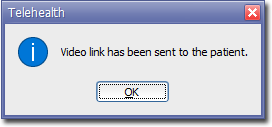
-
If you elected to copy the URL and send it manually, click

to copy the URL to your Windows clipboard.- You can always copy the URL later from the appointment detail window. Right-click the appointment, and select Full Detail.
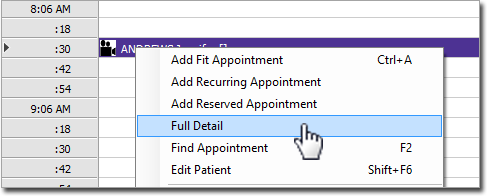
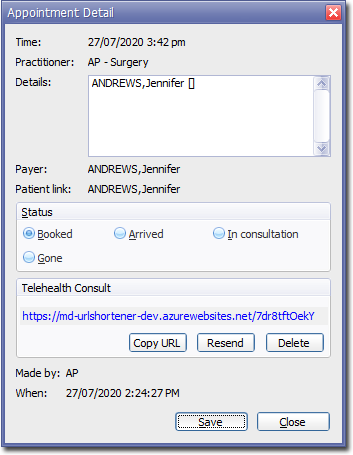
- You can always copy the URL later from the appointment detail window. Right-click the appointment, and select Full Detail.
