Patient Search - Medicare Card
Swipe a patient's Medicare card to display all patient's listed on that card.
Before you begin
Procedure
-
From within the Waiting Room, either:
- Click
 Search Patient
Search Patient - Select
- Press F2
- Click
-
The Search Patient window appears.
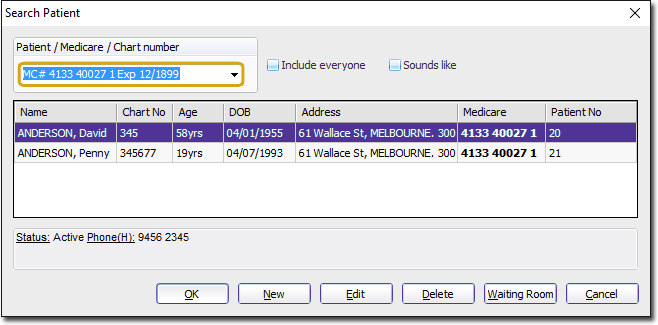
- Swipe the patient's Medicare card.
