Step 4 - Transmitting Claims
Before you begin
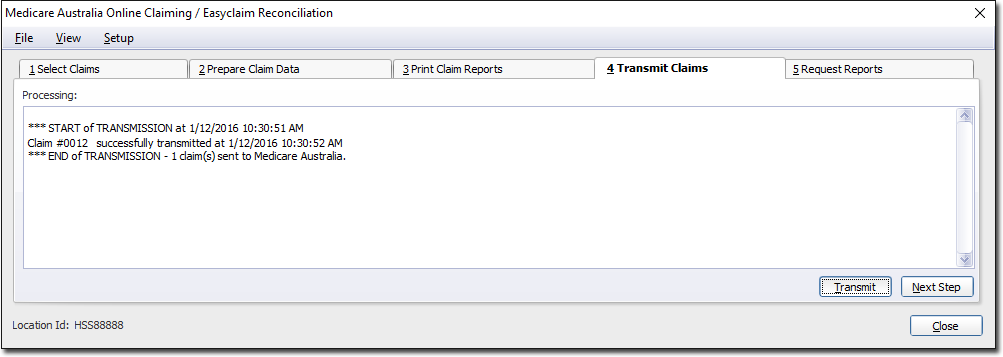
Procedure
-
Click

to transmit the claims. The Transmit Claims window appears.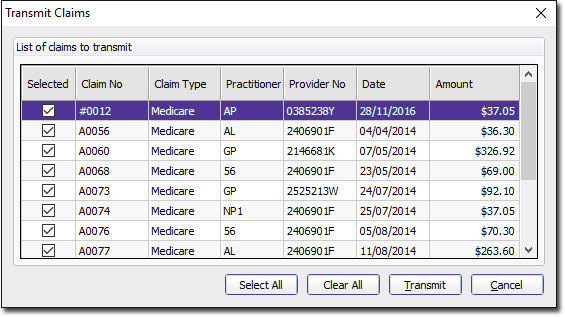
- One or more claims can be transmitted to Medicare Australia using an Internet connection. It is important that an Internet connection be available at this point.
- The transmission of claims does not need to be performed at the same time as the claims are prepared. These processes are separate. It is recommended that you transmit prepared claims so that in Step 1 you can accurately distinguish between sent and unsent claims (refer to Step 1 - Selecting Claims for clarification).
- All claims prepared but not transmitted should have a tick in the box next to the claim number. If you decide at this stage that you do not want to send one of these claims simply remove the tick from the box and transmit at a later time.
- The

button allows the de-selection of all the claims. - The

button allows you to close this window without transmitting any claims. You can then return to Step 4 - Transmitting Claims at a later time (without preparing these claims again) to recommence the transmission of the already-prepared claims.
-
When you are sure you want to transmit the selected claims click

A message appears in both the main window and the hiconline.log to indicate the success or failure of the transmission. At this stage you have completed the steps necessary for sending bulk claims to Medicare Australia Online. You need only proceed to Step 5 - Requesting Medicare Australia Online Reports if you want to request Processing Reports (for resolving exceptions) or Payment Reports from Medicare.
