Step 2 - Preparing Claim Data for Transmission
Before you begin
The Prepare Claim Data tab displays the claims that you have selected to prepare. If necessary you can edit a voucher here before you process it.
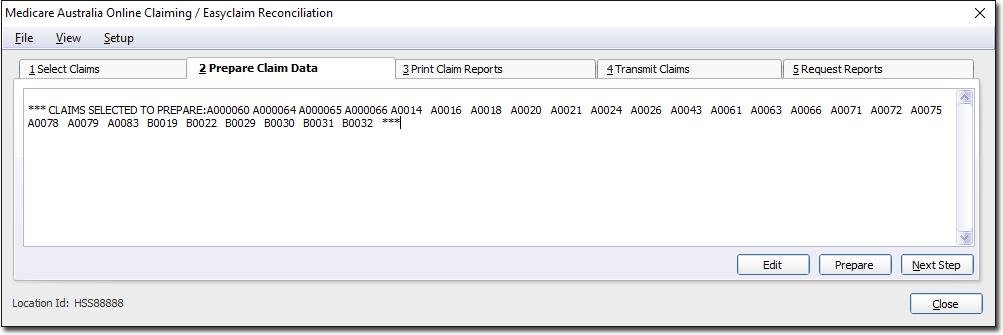
Procedure
-
Click

to begin preparing vouchers. -
You will be prompted to double-check that the correct claims have been selected for processing.
- If you are using a location certificate only and the Practitioner for whom you are preparing the claim on behalf of does not use an individual token, the claim will process once you respond with 'Yes'.
- If you are preparing claims for a Practitioner who uses an individual token, the Practitioner must insert the Individual Token or iKey and type in the password for each Practitioner when prompted.
- If a claim has been prepared successfully you will be notified in this window.
- If issues are discovered they will be displayed in this window and recorded in a log file (called hiconline.log, found in the Pracsoft home directory on your computer).
- If a claim has failed preparation, take note of the reasons displayed (e.g. invalid provider number, invalid data item) and then click Editto call an edit window in which you can make the appropriate changes. Once any errors with the claim are rectified, proceed to the Medicare Australia Online Claiming window via and attempt to process the claim(s) again. The procedure for rectifying issues with immunisations claims is different.
-
Once all claims have processed successfully click

The Print Claim Reports tab will be displayed. Go to Step 3 - Printing Claim Reports.
