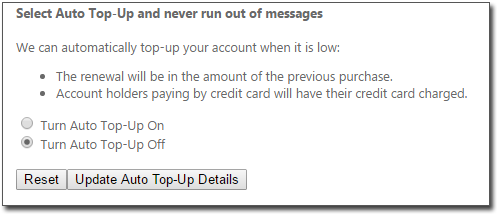Checking Your Auto Top-Up Status
Before you begin
Procedure
- Ensure you have logged into Pracsoft as a user with a security level of 9.
- Select SMS > Configure SMS Account.
-
Click

Your web browser is opened, and you are directed to the MessageNet web site. -
On theMessageNet web site locate and click account details.
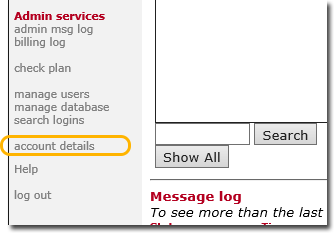
-
Locate and click the Change my current rateplan link.
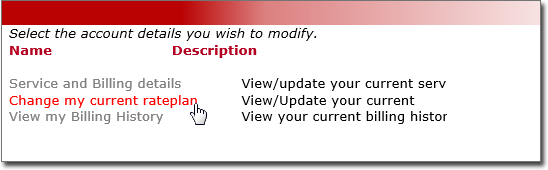
You will be redirected to the MedicalDirector section of MessageNet.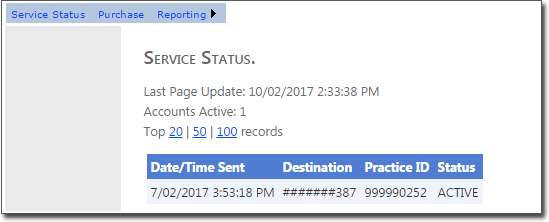
-
Click the Purchase link.
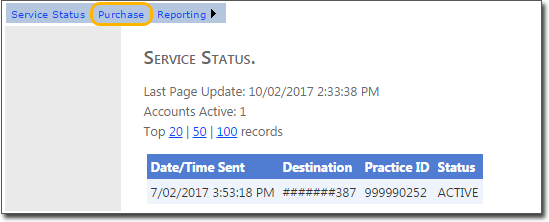
The Service Status page is displayed. Your Auto Top-Up settings are located at the bottom of this page.