Practitioner Setup - SMS Messaging
Before you begin

To activate or deactivate the ability to send SMS messages for a given Practitioner:
Procedure
- Open the Appointment Book.
-
Select . The Practitioner Details window appears.
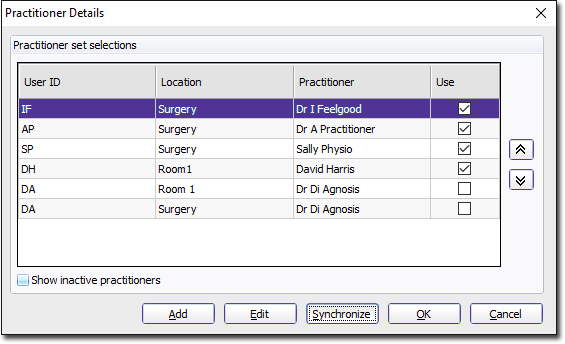
- Select the practitioner you want to enable SMS Messaging for.
-
Click Edit The Add Practitioner window appears.
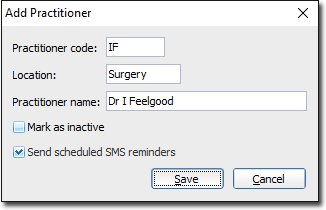
- Tick the Send Scheduled SMS Reminders check box.
- Click Save to confirm.
