Sending SMS Messages to Non-Patient Accounts
Send an SMS message patients who don't have an account.
Before you begin
Tip:
If you need to send a single SMS message to one of
your patients, do so from either the Waiting Room or Address Book, as described here.
Procedure
To send an SMS message to a non-patient account:
- Either:
- From the Waiting Room, select .
- From the Appointment Book, select .
- In the Send Single SMS window, enter the recipient's mobile
number.
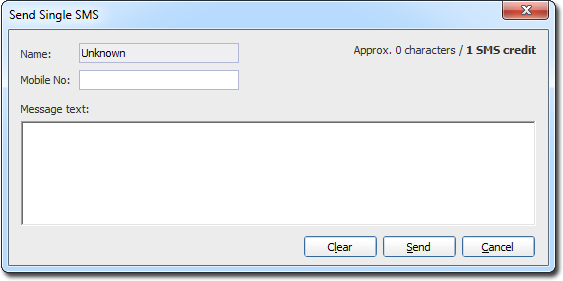
- Enter the message text of up to 160 characters in length.
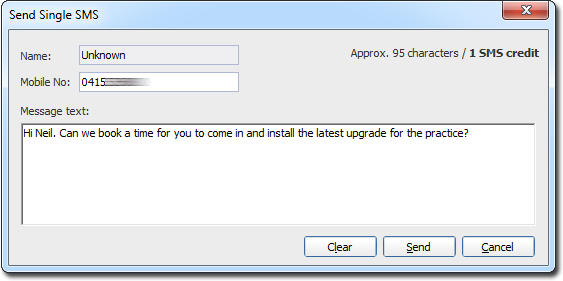
- Click Send to send the message.
- The SMS Sending Complete window notifies you if the message
transmission is successful, and how many credits were used.
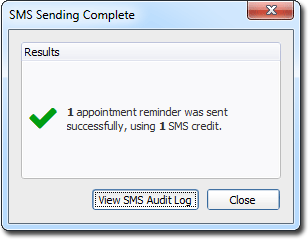
- Click Close to exit.
