Defining Payer Relationships
Before you begin
Procedure
- Locate the patient whose record you want to edit.
-
Within the Patient Details window, click EditThe Edit Patient Details window appears.
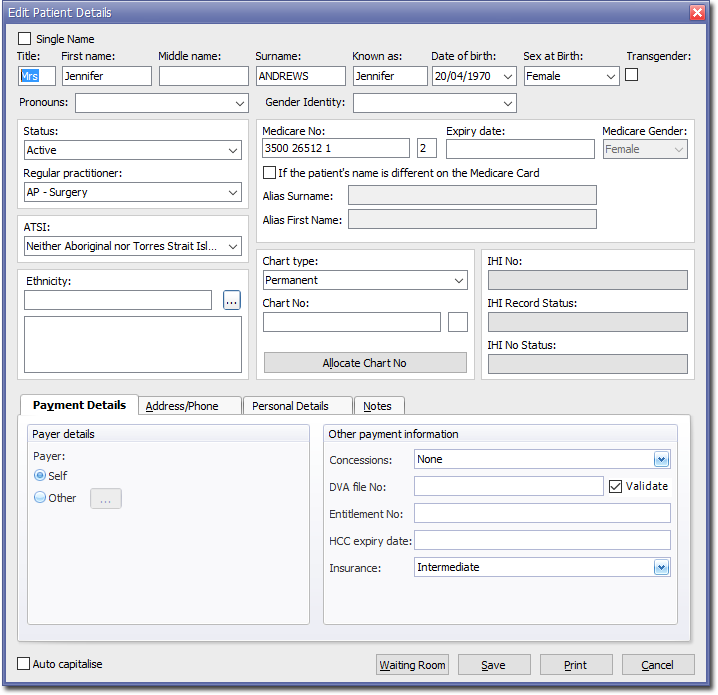
- Select the Payment Details tab.
-
In the Payer Details section, select the Other (Payer) option. The Select Payer For window appears. Note that if this patient already has another patient selected as their payer and you select a different patient, click

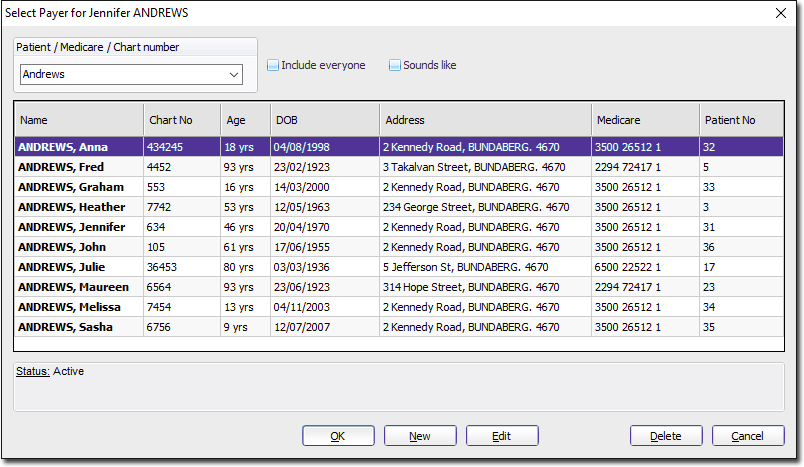
- Select a patient to become the Payer for the current patient.
-
Click

to confirm your selection.
