Viewing Relationships
Before you begin
Procedure
- Locate the patient whose record you want to view relationships for.
-
Within the Patient Details window, click

The Related Patients window appears.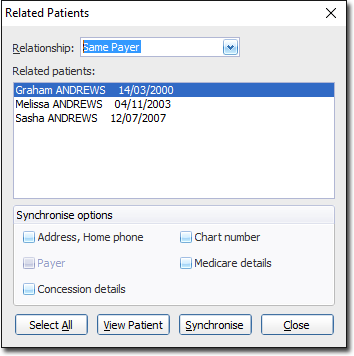
- Select the type of relationship you want to examine from the Relationship drop-down menu. Related patients will appear in the list.
-
(Optional) Pracsoft allows you to easily update selected fields in one or more related records. This is useful if you have imported records from another system and the relationships have been lost.
To update the fields, select the related patients from the list and check boxes corresponding to the fields you would like updated, and then click

