New Patient List Report
This report provides an alphabetical listing of all patients who have been added to the database within the selected.
Before you begin
The report details, for each patient: Chart Number; Patient Name; Address; Home Phone Number; and Work Phone Number. There are a number of additional options available with this report (click the 'Additional' tab below). You may specify: an age range; a postcode range; Sex at Birth; Active/Inactive/Deceased/Visiting Status; Concession type; any combination of these attributes; or none of these attributes.
Procedure
To Generate a New Patient List Report:
- Select . The Pracsoft Reports window appears.
- Within the Report Type section, select Demographics.
-
Within the Report Name section, select New Patient List.
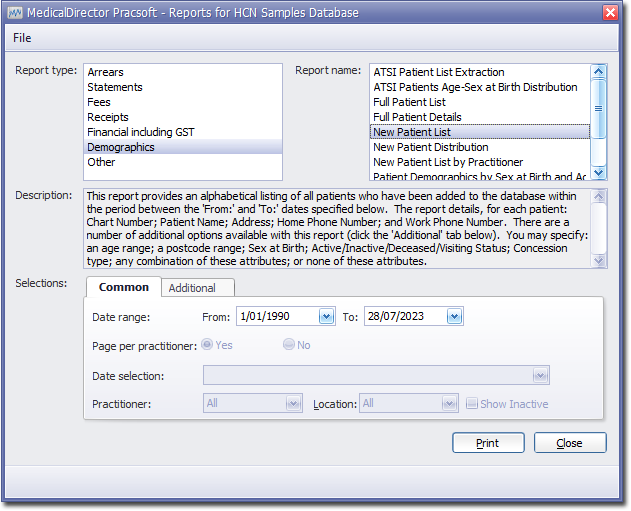
-
Select the Common tab:
- Enter a Date Range for the report.
- Select the Additional tab.
-
If desired, using the fields provided, enter criteria to filter the report on the following:
- Age Range
- Postcode Range
- Sex at Birth
- Status
- Concession
- Click Print when you are ready to proceed.
