To Flag a Patient as Deceased
Before you begin
Procedure
-
Select (or press F2). The Search Patient window appears.
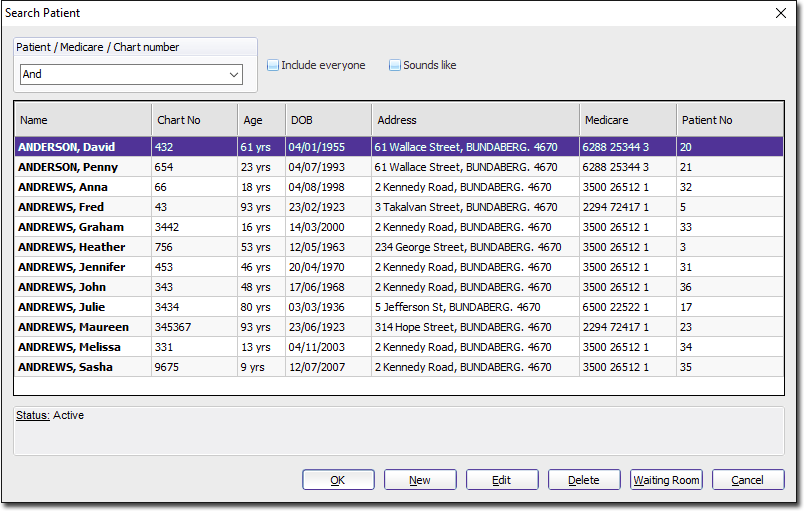
- Locate and open the record of the patient you want to flag as deceased.
-
Within the Patient Details window, select . The Make a Patient as Deceased window appears.
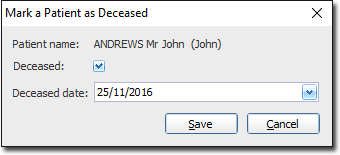
- Tick the Deceased check box. The Deceased Date box is automatically populated with the current date, but can be edited if necessary.
- Click Save to confirm.
