To Flag a Patient as Inactive
Before you begin
Procedure
-
Select (or press F2). The Search Patient window appears.
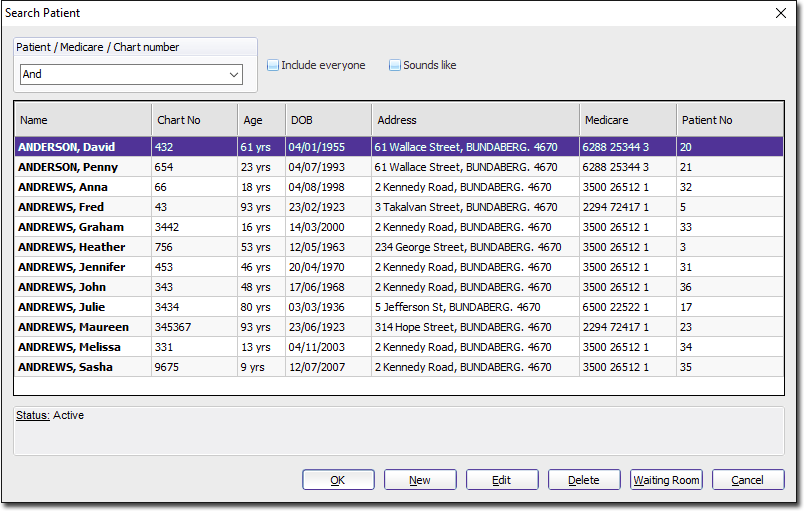
- Locate the patient whose record you want to flag as inactive.
-
Select the patient and then click EditThe Edit Patient Details window appears.
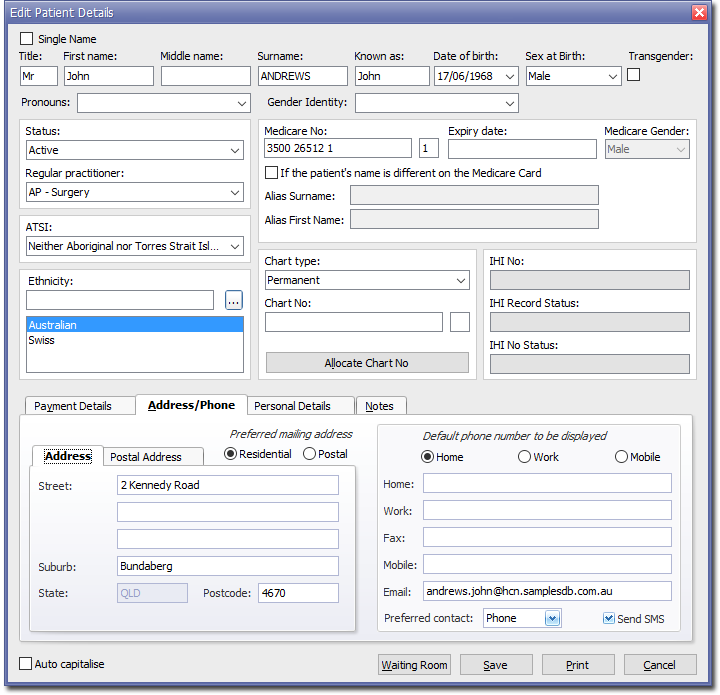
- From the Status drop-down menu select Inactive.
- Click Save to confirm. This patient is made inactive and does not appear on your current patient list. Inactive patients can be reactivated if necessary.
