Editing a Voucher
Errors in a voucher must be fixed before you can send a batched claim.
- Select and open the patient whose voucher you want to edit.
-
In the patient's details, select the Visits tab.
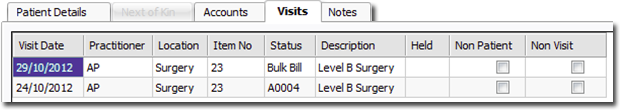
- Select the visit by clicking the associated visit row. Once selected, the Edit button will become available.
-
Click Edit. The Record Visit window
appears.
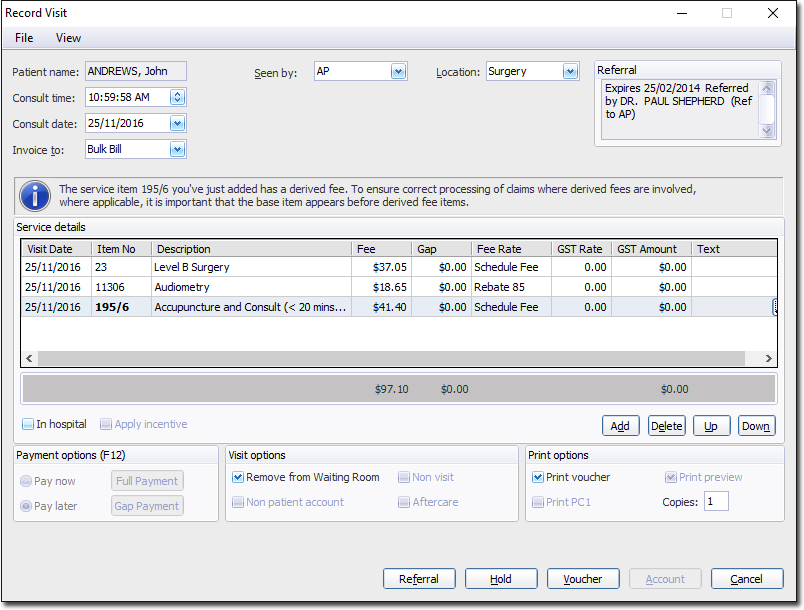
- Make corrections to the information as necessary.
- Click Voucher to initiate the claim.
