Online Patient Verification (OPV)
OPV is a system that allows you to check that the patient's Medicare information recorded in Pracsoft matches that as registered with Medicare Australia.
The patient's Medicare Card and patient details are sent to Medicare Australia via Online Claiming and a eligibility response is returned immediately. The check is valid only for the day it is submitted.
- Manually, via the Waiting Room
- Automatically either when recording a visit or adding a patient to the Waiting Room. To perform the OPV check automatically you must first enable the setting in Online Claiming settings.
- Automatically when adding a patient to the Waiting Room. To perform the OPV check automatically you must first enable the setting in Online Claiming settings.
Set automatic OPV checking to occur when recording a visit.
- Select .
- Select the Online tab.
-
Place a tick in the Perform OPV Check checkbox.
An OPV can also be performed via the Waiting Room by right-clicking the patient name and selecting OPV Check from the menu. A pop up will appear to indicate the status of the OPV check.
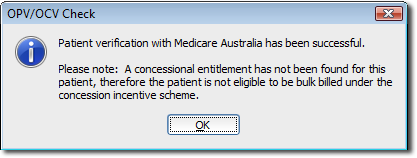
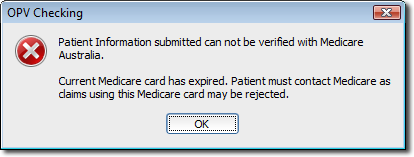
If any errors appear at this stage, note the error number and message before contacting MedicalDirector Customer Service.
