Activate Online Claiming in Pracsoft
Before you begin
Procedure
- From the Pracsoft main window, select .
-
Select the Online Claiming tab.
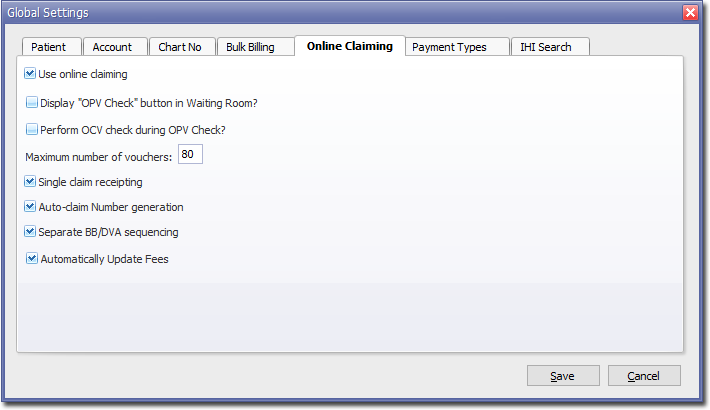
- Tick the Use Online Claiming checkbox.
- It is recommended that you also tick:
- Single Claim Receipting.
- Auto-Claim Number Generation.
- Separate BB/DVA Sequencing. Different letters used to distinguish Medicare and DVA claims.
-
Select the Bulk Billing tab.
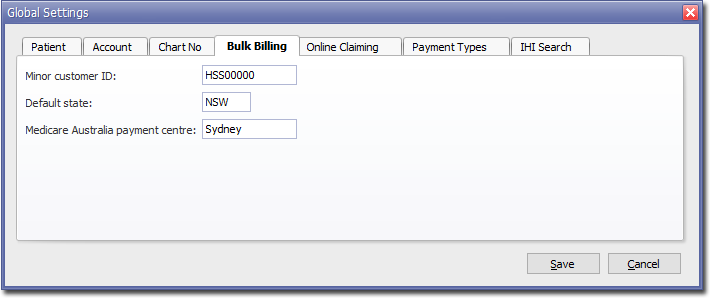
- Enter your Minor Customer ID (also known as the HSS number).
- Click Save
