Batching Bulk Claims Using HIC Online
Before you begin
Procedure
-
From the Pracsoft main screen, select .
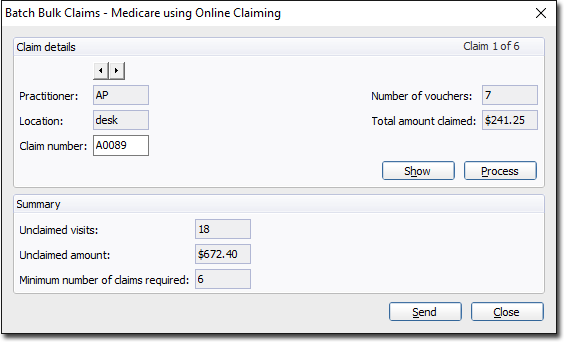
- Batch Bulk Claims window shows the details of
- The servicing practitioner.
- The location code.
- The number of vouchers.
- The total amount claimed.
- If Auto-Claim No. generation is ticked, the claim number will have been entered automatically. If this is not enabled you must enter a claim number for every claim, and the format must be 'Letter###' e.g. A0101.
- The Show button shows vouchers in batch, where you can print a list.
- Batch Bulk Claims window shows the details of
-
Click

You will be prompted to confirm this action.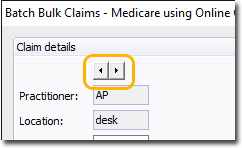
- Use the navigation button to scroll through the batching process for all practitioners.
- These arrows are only visible there are vouchers for more than one claim.
-
Click

to open the Online Claiming window. If you do not want to transmit the processed claims at this stage click
Note:Any in-hospital vouchers are batched into a separate claim prefixed with #, for example #1234.
