Granting Emergency Access
Before you begin
Before you can gain emergency access to the message history of other users, you must be granted this privilege.
Procedure
-
Open Messenger. For more information, see Messenger in Pracsoft.
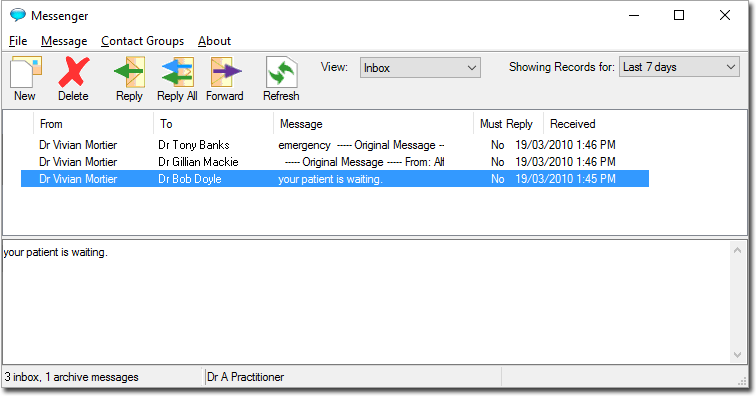
- Select . The Messenger Options (General tab) is displayed.
-
Select the Preferences tab.
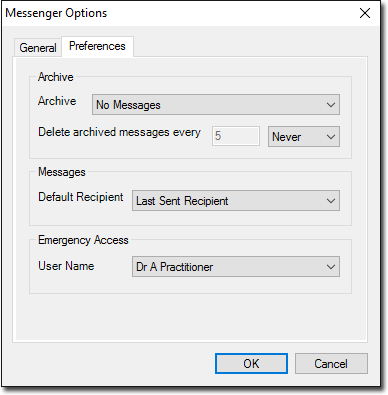
- Via the Emergency Access drop-down list, indicate the user you want to grant Emergency Access to.
- Click OK to save and apply the settings.
