Adding Allied Health Workers
Before you begin
Clinical users:
To create a new
Practitioner or Nurse Practitioner record, typically you must create the
practitioner record in Pracsoft first, ensuring you give the new Practitioner record
a User ID. When you then log
into Clinical, the practitioner record will be available. However, add Allied Health
users to Clinical first, as a user, not a
practitioner.
- Ensure you have added the Practitioner to Pracsoft.
- Ensure that you have flagged the Practitioner as a registered practitioner.
- Ensure you have setup Pracsoft for Online Claiming.
Procedure
-
Select . The Registered Practitioners window
appears.
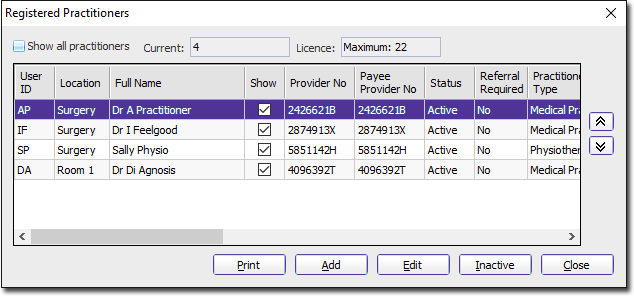
-
Either:
- Double-click on the Registered Practitioner you want to edit, or
- Select the Registered Practitioner you want to edit and then click Edit.
-
The Practitioner Details window appears.
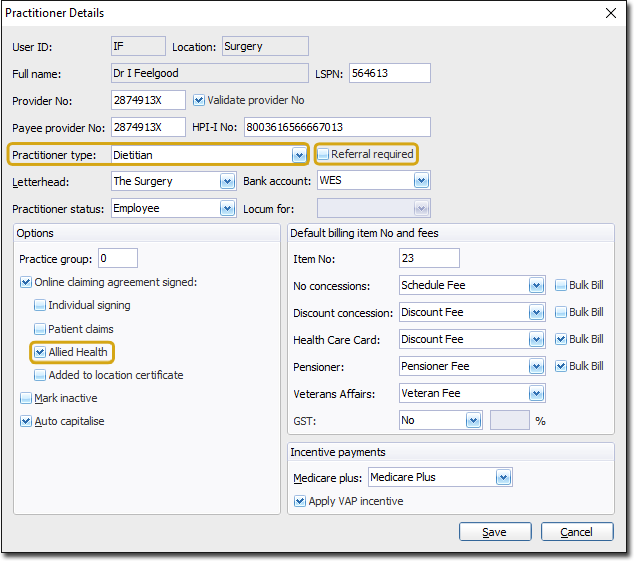
- Ensure the Online Claiming Agreement Signed check box is ticked.
- Tick the Allied Health check box to indicate that this practitioner is an Allied Health Worker.
- Indicate the type of Allied Health Worker this practitioner is via the Practitioner Type drop-down menu. Note that DVA Allied Health Workers must select a valid DVA occupation from the list provided (whereas Medicare BB Allied Health Workers can either select from the list, or free-type their own occupation).
- Some Allied Health Workers are required to have a referral in order to record a visit. Check with Medicare as to whether you are, and if so, tick the Referral Required check box.
- Modify other settings as desired and click to confirm. Refer to Practitioner Details for further information about this window.
