Nursing Home Claim Workaround for Pracsoft
When Nursing Home - Residential Care Facility (RCF) claims are being prepared, the Online Claiming component supplied by Medicare Australia generates errors during the claim preparation step. Use the following information as a workaround.
Follow this procedure for Nursing Home (Residential Care Facility - RCF) claims only until the issue can be resolved by Medicare Australia Online. The standard claim preparation process works correctly for all other types of claims that contain valid information.
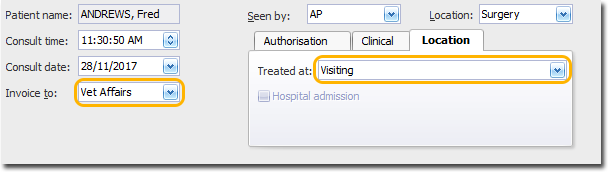
The Location tab allows you to specify the location at which the service was provided. The Treated At field includes the following options: Rooms; Hospital; Visiting; Residential Care Facility, and Community Health Centre. For Nursing Home claims, the 'Residential Care Facility' option would typically be selected when recording visits for Nursing Homes (RCF's).
However, due to problems with preparing RCF claims, the use of 'Visiting' is required for RCF vouchers whilst Medicare Australia resolve the issue.
- When recording Service Items, click
 Ellipsis within the Text column.
Ellipsis within the Text column.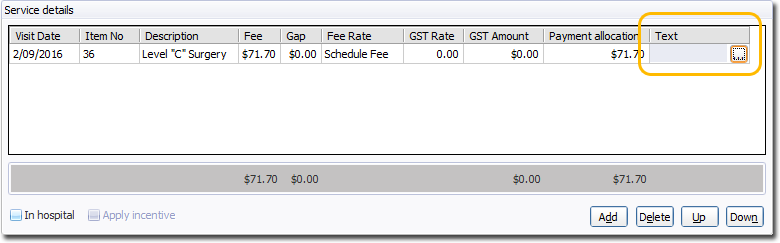
- The Set Service Text window appears. Enter the Nursing Home Facility ID and Name.
