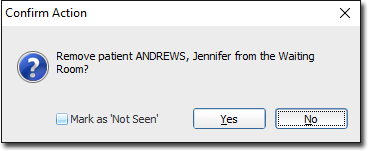Removing Patients from the Waiting Room
Before you begin

Alt + E
Waiting Room > Appointment Book
Occasionally you may need to remove a patient from the Waiting Room, if for example they decided to leave the Practice before visiting the Practitioner. The following information explains how to remove a patient from the Waiting Room. Note that if you want to simply transfer a patient to another Practitioner, you do not need to remove them from the Waiting Room first.
To remove a patient from the Waiting Room:
Procedure
- Locate and select the patient in the Waiting Room. The entire row for that patient becomes highlighted.
-
Then, either:
- Press ALT + E
- Click

- Select .
-
You will be prompted to confirm this action. Optionally, you can flag this patient as 'not seen'. Patients flagged in this way are added to the Not Seen report.