Waiting Room Columns
| Column | Description |
|---|---|
| Chart | The patient's chart number, as recorded in the patient's details. |
| Concession | Any concessions the patient is entitled to, as recorded in the patient's details. |
| Practitioner | Indicates the patient's practitioner for the purpose of this visit. The patient's 'regular' practitioner is selected automatically, but this can be changed by double-clicking this field. |
| Items to Bill | Add Service Item numbers here if you know in advance which items the patient will be billed for. Separate items with a comma. When you then go to record the visit, these Service Items will already be selected for you on the Record Visit window. |
| Appointment Time | Displays the patient's appointment time. Note that this will only be visible if the patient had an appointment scheduled in the Appointment Book, and you then added to the Waiting Room via the Appointment Book. |
| Arrival Time | Displays the time at which the patient was added to the Waiting Room, either directly or via the Appointment Book. Green indicates the patient arrived, and was added to the Waiting Room on or before their appointment time. Red indicates the patient arrived, and was added to Waiting Room after appointment time (patient was late). Black indicates the patient arrived, and was added directly to Waiting Room i.e. not via the appointment book. |
| Clinical (Ctrl + M) - Opens MedicalDirector Clinical, logs you in, and opens the patient you have selected in the Waiting Room. | |
| Billing Type | Allows you to select a fee rate to bill with, in advance of recording the visit. MedicalDirector Clinical users can also enter this information during a consult via the patient's Progress Notes, and the Billing Type entered there is automatically applied to Pracsoft's Waiting Room. |
| Notes | A free-text field for adding notes about the visit. |
| Recalls and Reminders | Indicates that the patient has come in to see the practitioner
about one or more specific Recall reasons. Double-click this field to call a
window listing all the Recall/Reminder notifications for the selected
patient. A recall is a Clinical term that refers to reminders sent to patients. Note that this functionality is only available to sites that run Clinical in conjunction with MedicalDirector Pracsoft. |
| Type | The appointment type (if the patient had first been scheduled an appointment). Mouse-over the Type field to see details. 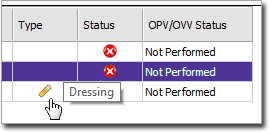 |
| Status | The current status of the patient's account. |
| OPV/OCV/OVV Status | Displays the status of the patient's online verification with Medicare. Note that if Easyclaim is disabled (Global Settings) this column will read 'OPV/OVV Status' |
