To Generate a Full Patient Details Report
Before you begin
Procedure
- Select . The Pracsoft Reports window appears.
- Within the Report Type section, select Demographics.
-
Within the Report Name section, select Full Patient Details.
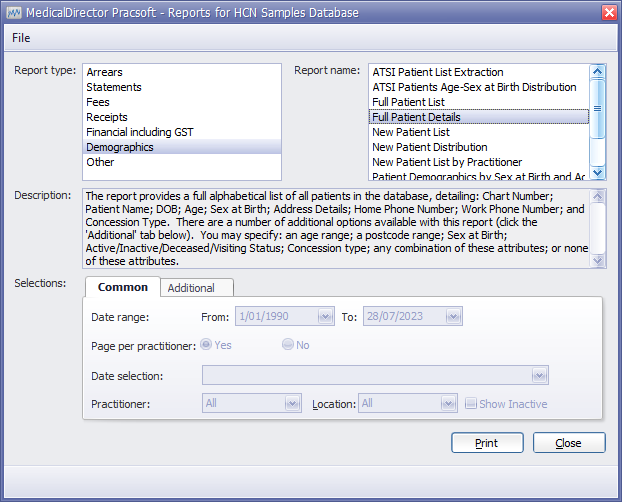
-
Select the Additional tab.
If desired, using the fields provided, enter criteria to filter the report on the following:
- Age Range
- Post code Range
- Sex at Birth
- Status
- Concession
- Click Print when you are ready to proceed.
