To Generate an ATSI Patient List Extraction Report
Before you begin
Procedure
- Select . The Pracsoft Reports window appears.
- Within the Report Type section, select Demographics.
-
Within the Report Name section, select ATSI Patient List Extraction.
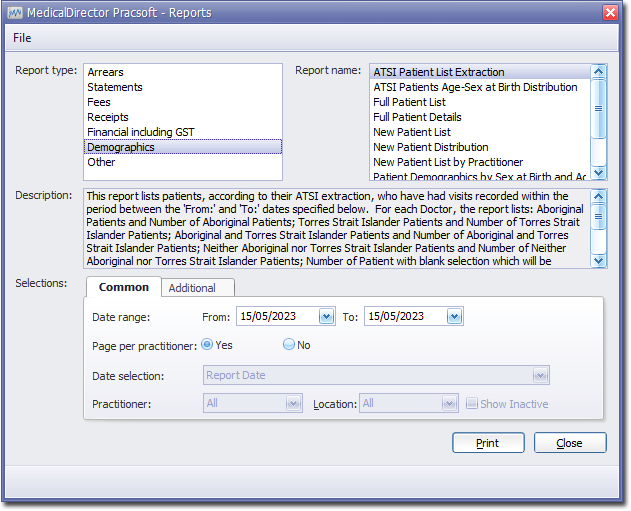
-
Select the Common tab:
- Enter a Date Range for the report
- Indicate whether results for each practitioner will be printed on separate pages.
- Select the Additional tab. If required, select a specific ATSI status to filter the report on.
- Click Print when you are ready to proceed.
