Set up SMS templates
Set up templates to use for SMS to patients.
Limit SMS messages to essential information without personally identifying or clinical
information.
- From the Appointment Book, select .
- In the Configure SMS Message Templates window:
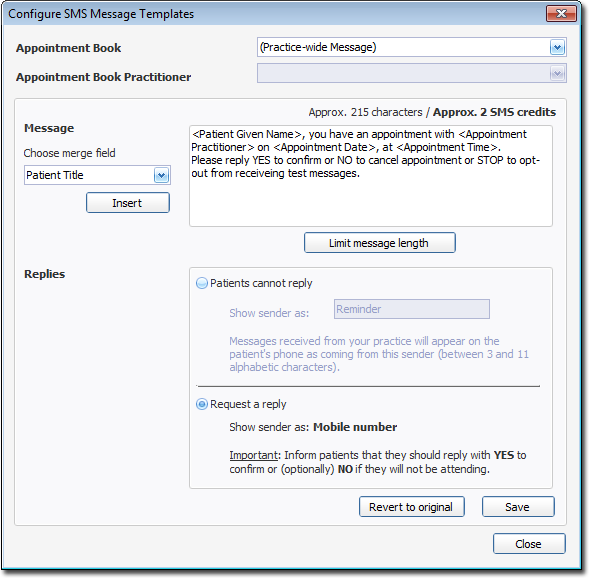
- Set who can access the template:
- Practice-wide - accessible to all Appointment Books, and all practitioners.
- Appointment-Book-Specific - limited to a specific Appointment Book, accessible to a specific practitioner.
- In the Message field, set a message that uses the minimal amount of information.
- Set who can access the template:
