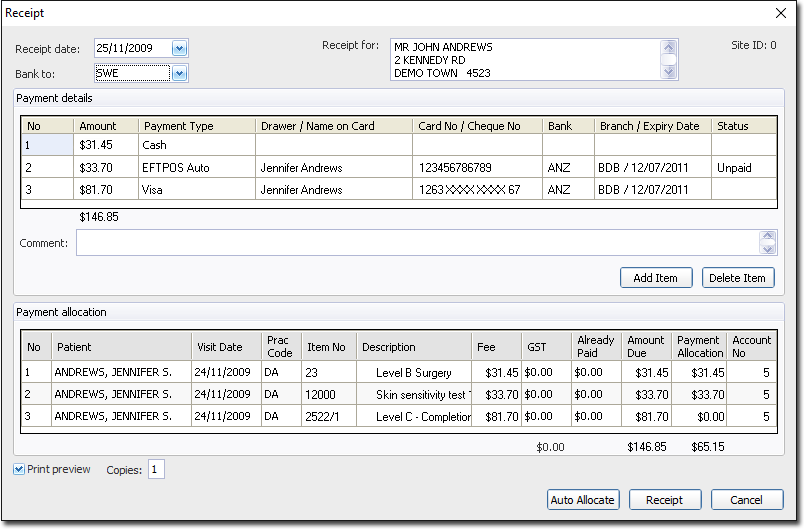Receipt Window
The option EFTPOS Auto has been added to the Payment Type drop-down menu in the Payment Details section of the Receipt window.
A new Status column has been added to the Payment Details grid to indicate if an Integrated EFTPOS Auto payment has been processed or failed.
Processing of the Integrated EFTPOS Auto transaction starts when the Receipt button is pressed. This sends a request to the EFTPOS Auto Device for each EFTPOS Auto item in the Payment Details list that has not already been processed.
A screen is displayed within Pracsoft, which prompts you with each step through the EFTPOS transaction, so that you can ask the patient to: insert their card; enter their PIN; and so forth.
Once all of the Integrated EFTPOS Auto transactions have been processed successfully, the standard workflow resumes.
If any of the Integrated EFTPOS Auto transactions fail, you will be returned to the Receipt window.