Step 5 - Requesting Medicare Australia Online Reports
Before you begin
From the Request Reports tab of the Medicare Australia Online Claiming window you can send a request to Medicare to return processing and payment reports. These reports help you to resolve exceptions and to compare your accounts with.
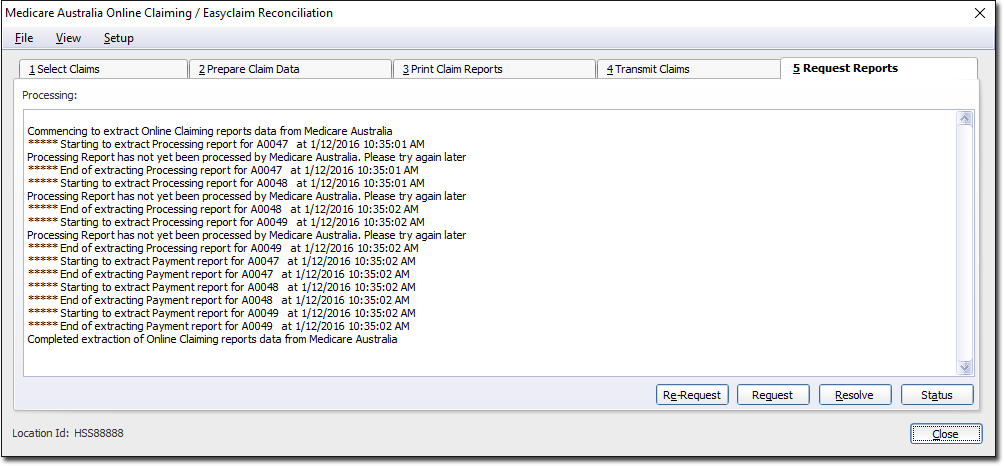
- Any claims that have exceptions will have reports printed and must be resolved before the claim can be receipted.
- Payment reports are printed for the relevant claims and any claims that have been paid by Medicare Australia Online Claiming are automatically receipted off in your Pracsoft accounts.
- All Report output can also be found in the View Payment/Processing.
- Payment reports will not be requested at this stage for claims that have not had their exceptions resolved.
Procedure
-
Click

to request claim reports from Medicare Australia Online Claiming. The Request Claim Reports from Medicare Australia window appears.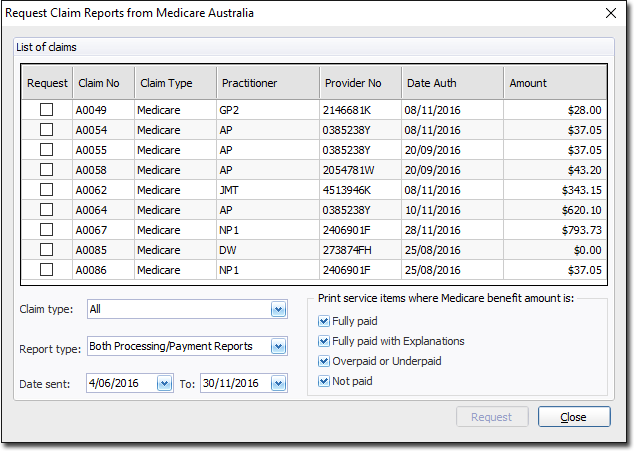
- Select the claims to be requested. You can filter the types of claims via the drop-down list. Each claim has a minimum one business day turnaround. Any claims sent today cannot be selected.
- Select the Report Type from the associated drop-down list.
- Enter or select a date range for the sent claims.
-
Optionally indicate which service items to print (Fully Paid... etc).
- The report Medicare returns to you will include every claim, regardless of whether or not they were fully paid. So, in order to reduce the amount of printing you do, you could (for example) un-tick the fully paid option in order to just print the claims you need to address.
-
Click

send the request to Medicare. It will take a moment to retrieve the data from Medicare, after which all valid claim reports will be sent to your printer.- In the case where there is no claim report to retrieve (i.e. there are no reports that match selection criteria you selected) a prompt will appear to alert you to this.
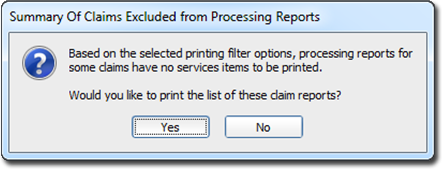
If you select Yes, you will be presented with a list of reports that will be excluded from printing.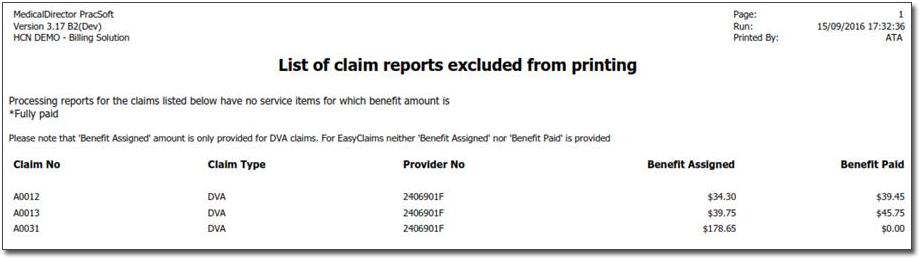
- In the case where there is no claim report to retrieve (i.e. there are no reports that match selection criteria you selected) a prompt will appear to alert you to this.
