Resetting a Claim's Status
Before you begin
Procedure
- Confirm that Medicare have not received the claim.
-
Select . The Medicare Australia Online Claiming / Easyclaim
Reconciliation window displays.
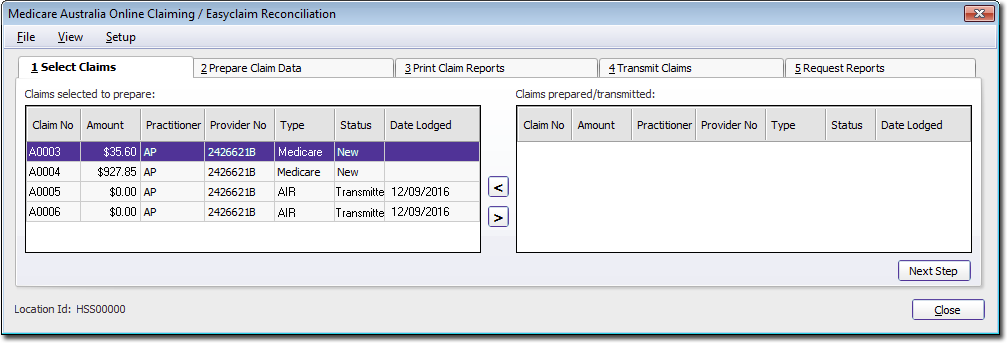
-
Within the Claims Prepared / Transmitted section on the right-hand side of this window, locate and right-click the claim you want to reset. From the menu that appears, select Reset Bulk Claim Status.
- You can select multiple claims simultaneously using CTRL or SHIFT, as per standard Windows functionality.
- Note that the Reset Bulk Claim Status option will be unavailable if there are any AIR claims, or claims without a transmitted status within the selection you made.
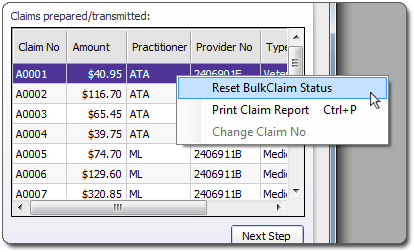
The Reset Bulk Claim Status window appears. Note that this window differs slightly, depending on whether you have one item or multiple items selected.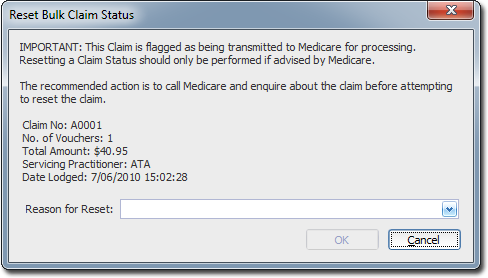
-
Indicate a reason for resetting the status. You can either:
- Free-type a reason, or
- Select from a previously-recorded reason.
-
Click

to confirm. -
Click

to close the Medicare Australia Online Claiming / Easyclaim Reconciliation window if you have finished with it.
