Resubmitting Medicare Easyclaim Bulk Bill Claims
Should you need to resubmit a Medicare Easyclaim transaction, click Resubmit on the Medicare Easyclaim Transaction Details window.
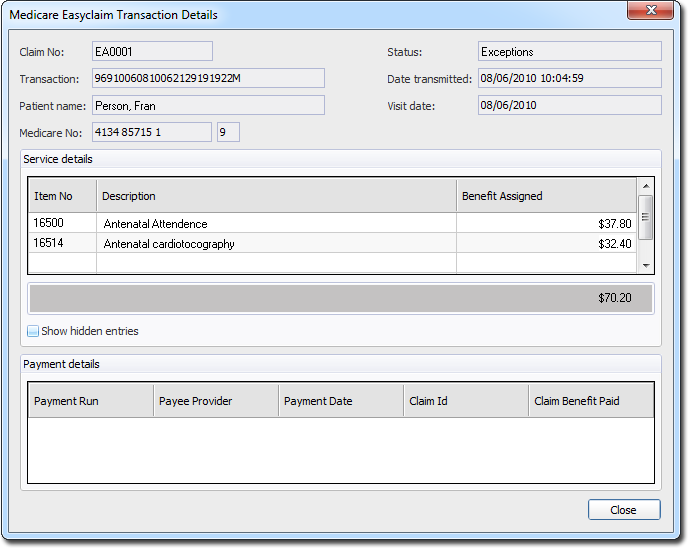
If a transaction needs to be resubmitted because of an exception, this should be performed via the Resolve Exceptions window instead.
The Resubmission of Medicare Easyclaim transactions (except from the Resolve Exceptions dialog) is password protected (similar to resetting the status of an Online Claiming Bulk Bill claim). Users will be prompted to contact HCN Technical support to obtain a password to unlock the Medicare Easyclaim transaction before the transaction can be resubmitted.
After unlocking the transaction, the original Medicare Easyclaim transaction will be resubmitted and a new visit record will be created with the details from the original claim. You can then re-transmit the Medicare Easyclaim request by pressing the Claim button in the Record Visit window and follow the normal Medicare Easyclaim Bulk Bill process.
Easyclaim Transaction Status
The following information describes the various Easyclaim Transaction states, and how to deal with them, where applicable. The status of Easyclaim Transactions is available within Pracsoft via .
Bulk Bill claims via Easyclaim are handled as single transactions, although displayed as a 'batch' within Pracsoft. This will be a change to the current process that Medicare Online claim users are familiar with.
| Transmitted: | The Easyclaim transaction has been transmitted to Medicare and the Bulk Bill Integrated Reports have not yet been requested. The user will need to request Processing/Payment Reports at a later time. |
| Waiting Processing: | The Bulk Bill Integrated report has been requested but is not yet available for the Easyclaim transaction. The Bulk Bill Integrated Report will need to be re-requested at a later date once Medicare has finished processing the claim. The user will need to request Processing/Payment Reports at a later time. |
| Exceptions: | The Bulk Bill Integrated report has been retrieved and exceptions were returned for the Easyclaim transaction in the report. Exceptions need to be resolved (i.e. accepted or resubmitted) before continuing. This requires 'Resolve Exceptions' processing. |
| Processed: | The Bulk Bill Integrated report has been retrieved for the Easyclaim transaction and either no exceptions have been reported or all exceptions have been resolved. The user will need to request Processing/Payment Reports at a later time. |
| Paid: | The Easyclaim transaction has been processed and the Payment details have been extracted from the Bulk Bill Integrated report. Medicare has paid a Benefit for this claim. The user will need to request Processing/Payment Reports at a later time. |
| Receipted Off: | The Payment details have been processed for the Easyclaim transaction and the total Claim Benefit Paid is equal to the total Benefit Assigned as recorded in Pracsoft. A receipt has been generated for the claim. |
| No Benefit Payable: | The Easyclaim transaction has been processed and the Payment details have been extracted from the Bulk Bill Integrated report. Medicare has not paid a Benefit for this claim. This requires 'Resolve Exceptions' processing. |
| Resubmitted: | The user has resubmitted the Easyclaim transaction to be reprocessed. |
It is recommended that you wait a full 24 hours from Medicare's COB (5pm) before requesting reports for Easyclaim, to ensure that the previous day's transactions have been finalised by Medicare. It is recommended that any state not participating in Daylight Savings wait an additional hour.
