Pracsoft 4.3a Release Notes
The following information outlines the enhancements, modifications, and fixes contained in the Pracsoft 4.3a update.
The 4.3a update is a full release that can be installed clean or over previous public releases.
Enhancements
- Waiting Room:
- We've added a Smart Dashboard button to the Waiting Room toolbar so
can can easily link to Smart dashboards.

- From the Waiting Room, you can now add a patient's mobile number and opt them into receiving SMS messages from your practice. For more information, see Checking a Patient's Contact Details.
- When sending messages to a patient from the Waiting Room, you can now select an SMS template. For more information, seeSend an SMS Message to a Patient from the Waiting Room.
- You can now customise the information included when you print the Waiting Room list. For more infomration, see Print the Waiting Room List.
- In the Record Visit window, the practitioner's
name is now included with their user code in the Seen
by field.
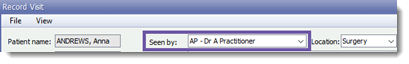
- Also in the Record Visit window, the account
name is included in the Bank To field.
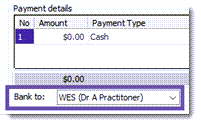
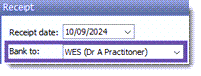
- We've added a Smart Dashboard button to the Waiting Room toolbar so
can can easily link to Smart dashboards.
- Fee updates:
- In the Fee Listing or Fee Column Configuration windows, you can now click Update Fees to check for available fee updates. For more information, see Managing Fees and Editing Fee Columns.
- Patient Record:
- You can now add a second email address for a patient in the tab, Alternate Email field. For more information, see Patient Details.
Bug fixes
- Unexpected cash transfer when receipting a held account.
When a held account was receipted, the Bank Account was defaulting to the first alphabetically, rather than that which the account was recorded against, resulting in a cash transfer. To fix this problem, the receipting held accounts now use the account against which the invoice was raised.
- Editing patients postal address modifies the postcode.
A problem that occurred when a patient's postal address was edited, where the postcode reverted to the patient's residential address postcode has been fixed. The Postal and Residential Address fields now work independently of one another.
- Show Appointments option not opening in the Appointment Book.
For a number of patients, the Show Appointments option would not open or display a list of future appointments for the patient. Show Appointments now correctly displays future appointments for the linked patient.
- Medicare Card Reader not working.
In some areas of Pracsoft the Medicare Card Reader was not correctly interpreting the Medicare details from the card and could not be used to search for patients or record Medicare Card numbers for new patients. This problem is now resolved.
- Automatic OPV Checks not working.
Automatic OPV Checks for some patients added to the Waiting Room were not occurring as expected. This problem is now resolved.
- A problem with printing a blank DB4 from the Pracsoft Waiting Room is now fixed.
