Step 4: Transmitting Claims
All claims prepared (but not transmitted) should have a tick in the box next to the claim number. The transmission of claims does not need to be performed at the same time as they are prepared.
Select the claims that you would like to transmit and click

The window appears.

The window appears.
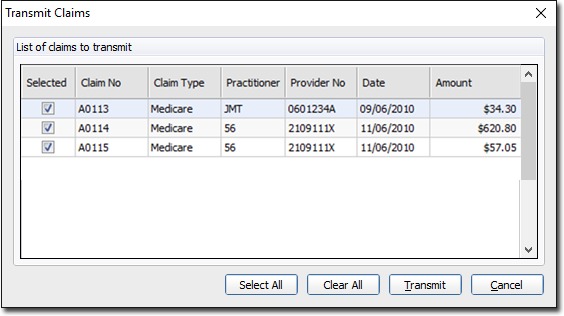
- If you decide at this stage that you do not want to send one of these claims simply remove the tick from the box and transmit at a later time.

allows the de-selection of all the claims.
allows you to close out of this screen without transmitting any claims.
