History of Deleted Appointments
Pracsoft retains a list of deleted appointments.
Before you begin
The History of Deleted Appointments is not to be confused with the No Show Report, which lists patients who scheduled an appointment, but then did not arrive at the practice. These patients remain in the Appointment Book, but are flagged as 'No Show'.
About this task
Procedure
-
Open the Appointment
module, either:
- Click
 Appointment Book
Appointment Book - Select .
- Click
- If you have multiple Appointment Books in use, select the Appointment Book you want to use via the associated drop-down list.
- Select .
Results
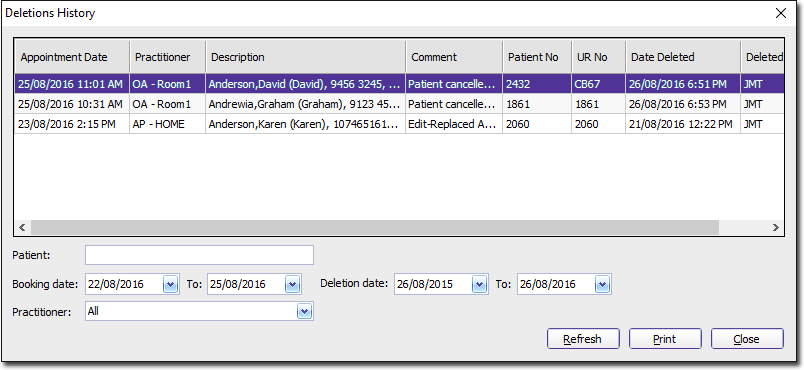
- The upper section of this window displays the deleted appointments.
- The lower section provides tools for filtering the list.
