Recording a Facility ID in Pracsoft
Before you begin
Procedure
-
Select . The window appears.
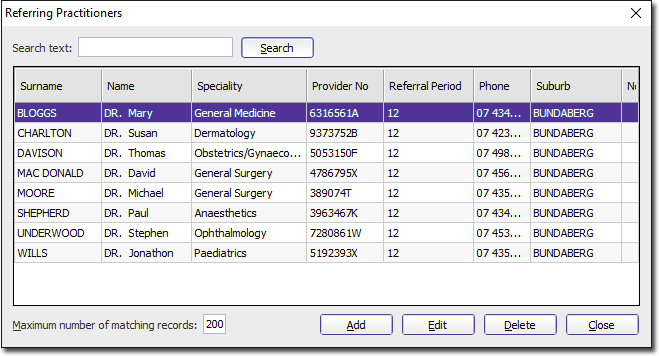
Although this window is used for managing Referring Practitioners, it is also used for recording Hospital Facility IDs. - Check first that the facility does not already exist. If it does, ensure that the following requirements are satisfied for the existing record, by selecting it and clicking Edit.
-
To add a new Facility ID, click Add. The
Referring Provider Details window appears.
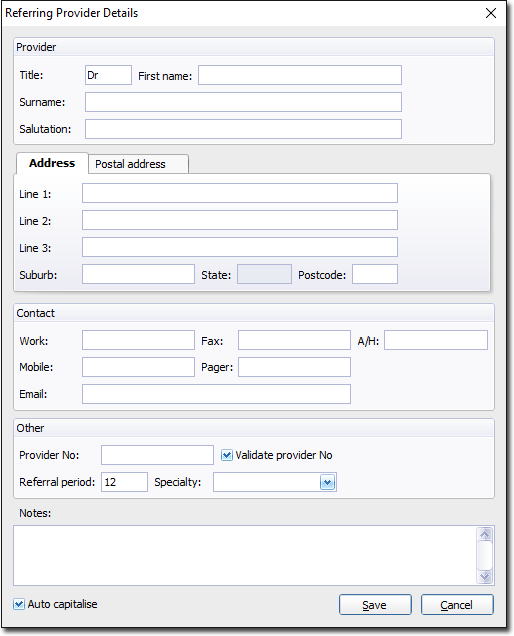
-
Enter the following information:
- Record the facility's full name in the Surname field.
- Record the Facility ID in the Provider No field (un-tick the Validate Prov No box for Residential Care Facilities / Nursing Homes).
- Indicate the type of facility from the Specialty list.
