Specifying the Facility ID when Recording a Visit in Pracsoft
The Record Visit window allows you to enter the data that DVA requires for a successful online, paperless claim. When you select 'Vet Affairs' from the Invoice To list, you will see an extra set of tabs in the upper section of the screen, as indicated in the following image.
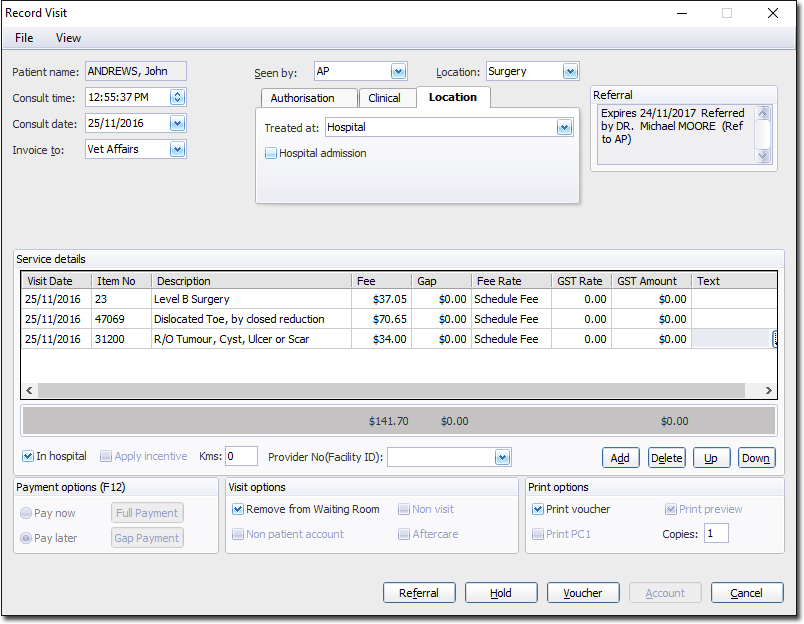
The Location tab (see image above) allows you to specify the location at which the service was provided. The Treated At field includes the following options: Rooms; Hospital; Visiting; Residential Care Facility; and Community Health Centre.
- If Hospital is selected, then the Hospital Admission check box is activated, and you are able to select it, if appropriate.
- If either 'Hospital', 'Residential Care Facility', or 'Community Health Centre' is selected, then DVA requires that you supply the Facility ID for the treatment location. In order to enable this, a Provider No field appears in the Service Details when you make one of these selections
- The Provider No field includes a list of all such facilities, which are recorded in your address book. Note that the first institution (in alphabetical order) will be displayed by default. You will need to ensure that you select the correct hospital / facility from this list.
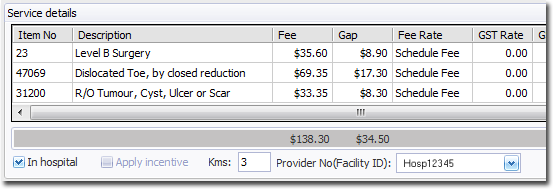
If the facility does not already exist in your address book, you will need to add it before being able to make this selection in the Record Visit window.
