Step 5: Requesting Online Claiming Reports
Click

to request claim reports from Medicare. The request claim reports from Medicare Australia window will appear. Claims awaiting payment and processing reports will appear in this screen.

to request claim reports from Medicare. The request claim reports from Medicare Australia window will appear. Claims awaiting payment and processing reports will appear in this screen.
Claim Type Options
- All (should always be set to all).
Bulk Bill.
Veteran Affairs.
Report Type Options
- Processing.
Payment.
Both Processing/Payment Reports (should always be set to Both Payment and Processing).
Date Sent
- Reports can be requested for the previous 2 years, by changing the date sent range.
- Place a tick besides all the claims that you would like to request.
- Click the Request button.
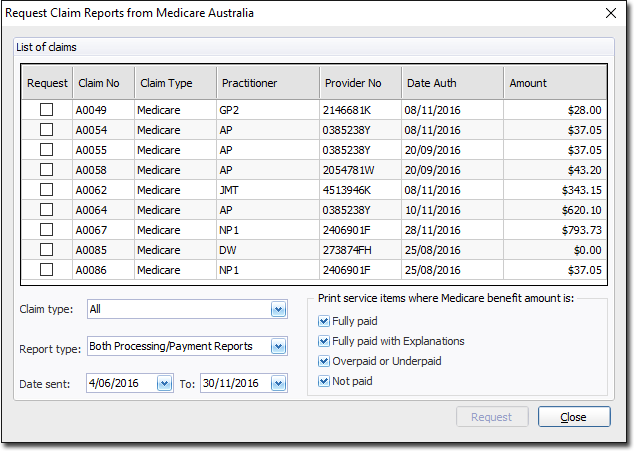
Payment Reports
- Are printed for claims that have been paid by Medicare. These are automatically receipted-off in Pracsoft.
Will not be requested for claims that have not had their exceptions resolved.
Exception Reports
- Any claims that have exceptions will have reports printed.
These exceptions must be resolved before the claim can have payment reports requested.
All report output can be examined via .
Note:Reports are requested on the practitioner's payee provider number in Pracsoft. If this has been changed they will not receive payment reports.
